Google Analytics 101
12/1/20 Update: If you are attempting to set up the latest version of Google Analytics (GA4) you will notice that the tracking ID style is different. Unfortunately at this time we do not offer integration of the updated Google Analytics (GA4). We have not yet adjusted our system to support this version, though we are aware of the issue and actively investigating.![]() In the meantime, you can find instructions for setting up analytics using the previous version (Universal Analytics) here.
In the meantime, you can find instructions for setting up analytics using the previous version (Universal Analytics) here.
Hey! We've finally integrated Google Analytics to the site, and today we're going to talk about how to link it to your account. Google Analytics is one of the best ways to measure and improve your store, so let's get started!
First off, you'll need a Google Analytics account to get started. If you don't, click here to sign up.
If you do, log in to your Google Analytics account and create a new account in the admin panel.
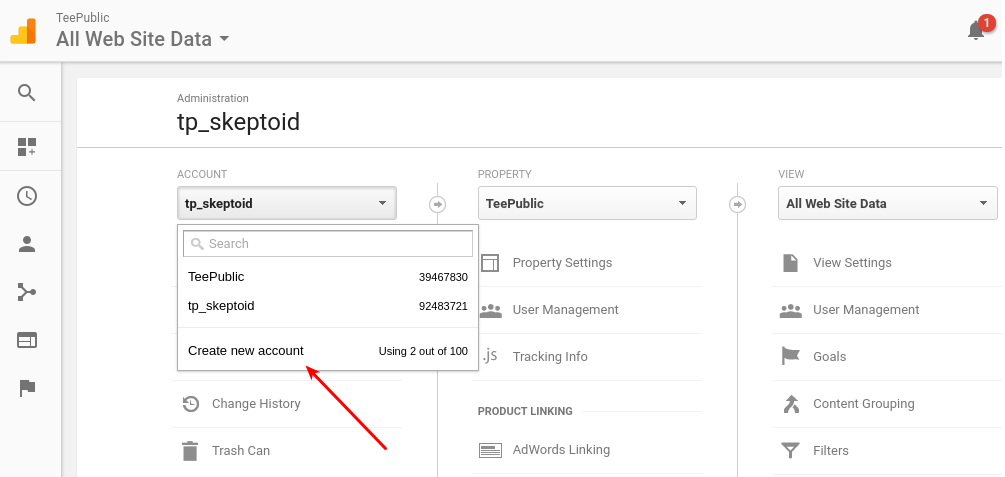
Linking Google Analytics to TeePublic
-
Select "Website".
-
Name your account. It can be anything you want such as "My TeePublic Store" or your store name. This is used as a reference to distinguish different google analytics you may have in the future.
-
Put TeePublic for the "Website Name"
-
Enter "www.teepublic.com" under "Website URL"
* "Industry Category" is not required and can be left unselected.
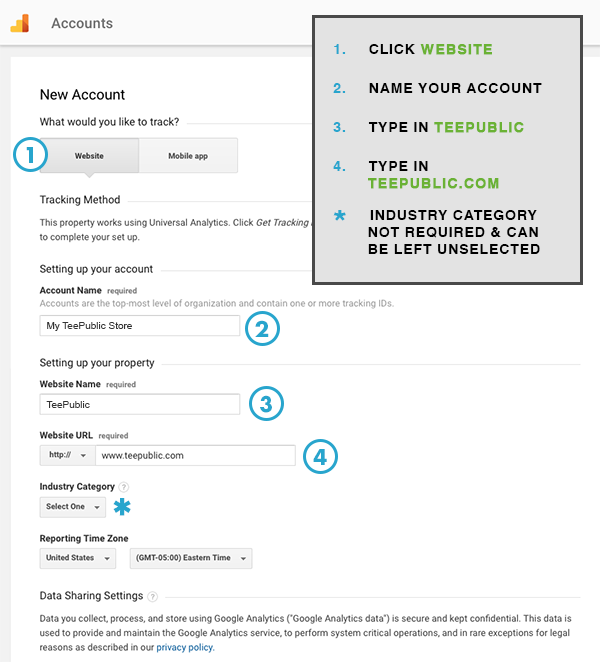
Providing TeePublic with Tracking ID
After clicking on 'Get Tracking ID' and accepting terms of service, you'll be taken to a page that will provide you with your new Tracking ID that looks something like this: "UA-XXXXXXXX-X". Now would be the time to copy it and have it handy for the next steps.
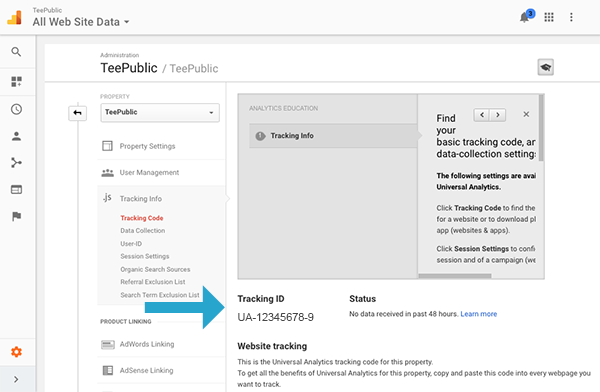
5. Log into your TeePublic account by clicking on "My Account" in the upper left hand menu.
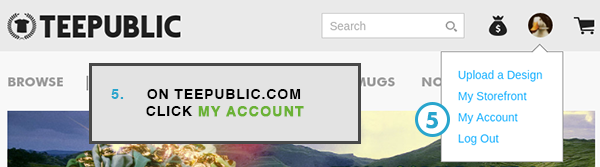
6. Once in your accounts Google Analytics tab enter your Tracking ID in the field and click save. Note that there is usually a delay from what happens on the site to GA.

Once you link this, you should be able to see your data in My Account on TeePublic. If you have any questions or need any help, reach out to your community manager, or to [email protected]!