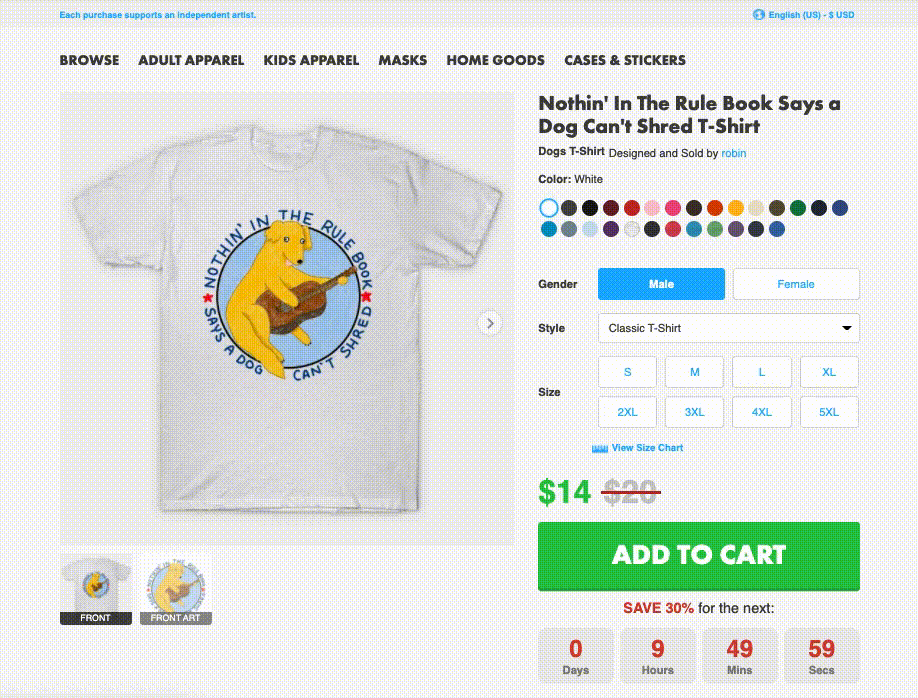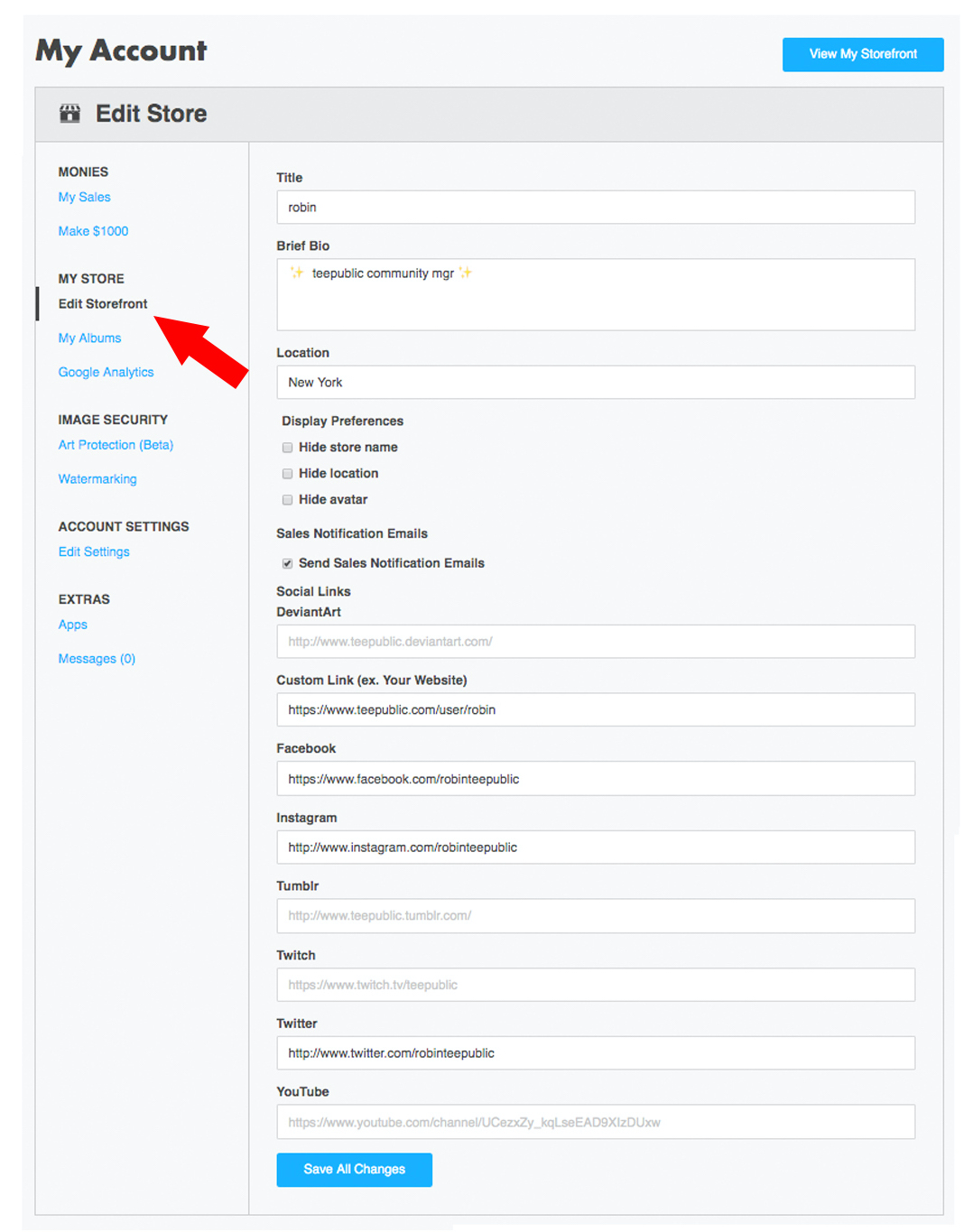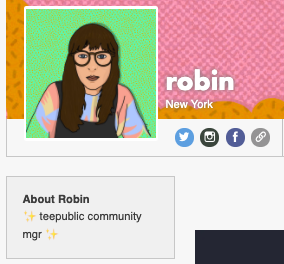How to Share Your Designs on Social Media
Once you've uploaded a design (go you!), you'll want to show it off. Self-promotion on social media is super important in gaining exposure for your storefront, and since your new design will be on sale for the first 72 hours it's on the site, the best time to start sharing your design immediately after uploading it.
You can share a direct link to your shop by clicking the blue "Share My Store" button on your storefront's banner:
You can also share your individual designs from their pages, by scrolling down past your design tags and clicking one of the "share" icons there:
Make sure when sharing your work that you tag us on Facebook @TeePublicDotCom, on Twitter @TeePublic, and on Instagram @TeePublic. And click here to get more info about social media, and start promoting your store ASAP!
It's also important to add social links to your store page, so that fans of your work on TeePublic can find you on other websites and social platforms. When you're logged into TeePublic, visit "My Account" and click the "Edit Storefront" button to add social links to your profile.
You'll be able to add links for Facebook, Twitter, Instagram, Tumblr, DeviantArt, Youtube, and Twitch, as well as your own homepage or personal website. Visitors to your TeePublic store will be able to view these links from your public profile. Make sure you click "Save All Changes" to update your profile!
If you have any questions concerning social sharing or want tips on how to jump-start views and sales to your page, email your community manager, or [email protected] :)
Happy sharing!
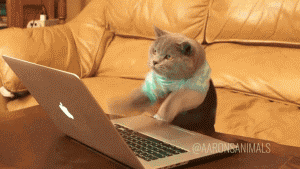
TeePublic