How To: Start Your Own Website!
[Note: Updated 8/30/21]
So, you're in the holiday frame of mind. You've set up shop on TeePublic and now you're ready to centralize your work. Great thinking!
Show that art off!
It's super simple to start your own website, and we'll show you how. Just follow these 3 steps:
1) Choose your hosting platform!
You have options for platforms for your site. Do a little research and choose the one that you like best based on your own skill level and price requirement per month. These are our fave "plug-and-play" sites, which don't require you to learn HTML:
- WordPress with a hosting integration from bluehost.com ($2.95/month)
- Adobe Portfolio (Free with Adobe subscription)
- Wix.com ($5/month)
(note: we're not associated with any of these hosting platform sites; just fans!)
2) Secure that domain!
Next, you want to make sure that yourawesomewebsite.com is available, right? If your hosting platform won't do this for you, you can double-check a domain name by going here.
Heads up! The name you want might cost a little money to secure.
All good? Get. that. domain.
3) Build your site!
Like your high school English teacher said, Writing begins with an outline--that adage is true here, too. Take a few minutes and think through the things you'd like your audience to take away from visiting your page. What do you want them to know about you? Your work? Your brand?
Go on a mini vision quest and then write everything down that comes to mind. After that, organize your thoughts into what you think is most essential for your awesome website.
To help you along, these are our suggested must-do items for any website:
- Make a logo
Give yourself the benefit of a logo! Your fans will think of you when they see it, so express yourself and have a little fun! And if your logo ends up just being your signature, so much the better :) - Post your portfolio
This is what you came for, right? Get your work out of your hard drive and onto one page for everyone to see. Sweet! - MOST IMPORTANT: Link out from your website to your shop!
You've got a place where your fans can buy your work once they check out your gorge portfolio. Send them there!
How? Many artists choose to upload their work onto mockups from PlaceIt.Net or they simply hyperlink out to their shop on TeePublic.com.
Overall, most sites have the following pages:
- About Me: A quick bio, which sometimes includes a picture. Let your fans get to know you!
- Portfolio: All of your beautiful artwork, in one place.
- Shop: A link to your TeePublic shop, of course!
- Contact: Your email address + links to your social media sites so your fans can find and follow you.
So, in three easy
Any questions? Reach out to [email protected] and we'll help guide you.
Good luck!